Born out of a well-structured and elegant personal publishing system, WordPress is the successor of b2/cafelog. This mature and stable software is modern, but its roots go back to 2001. Completing 2 decades of releasing new and upgraded technologies to expanding a tight-knitted community, WordPress has established itself as the industry giant.
This article is dedicated to 20 years of WordPress. Revisit every important development over the past 2 decades with WP Excel.
Let’s dive in.
WordPress’s Mission.
The technology.
– Features for Publishers.
It’s an established fact that WordPress powers over 43% of the internet, and this figure is still on the rise. From simple blogging platforms to complex enterprise-level portals are built with WordPress.
Two things that this platform provides are simplicity to the users and publishers along with under-the-hood flexibility for the developers. Some of the features that come as standard are listed below:
A. Simplicity:
It is simple to set up, create and be live on the internet. Nothing gets in your way while getting your website and content published.
B. Flexibility:
If you have a vision, WordPress has the capability to turn it into reality. Your website can be expanded with plugins and made more attractive using themes. Even better, you can create your own application.
C. Publish with ease:
If you’ve ever written a document, WordPress content creation is already second nature to you. You may simply format Posts and Pages, add media, and publish them to the web by clicking a button after creating them.
D. User and media management:
Enabling access to the different levels of users, the platform allows different contributors. Not only that, you get to add media such as images and videos swiftly on your website.
E. Full and standard compliance:
WordPress generates all of its code in accordance with the W3C’s specifications. This indicates that your website will function properly in current browsers while retaining forward compatibility with browsers to come. Your website will continue to be lovely both now and in the future.
F. Easy Themes:
Three default themes are included with WordPress, but if you don’t like them, you may choose from thousands of other themes in the theme directory to build a stunning website. None of those appeal to you. A button click will upload your theme. You may completely redesign your website in just a few seconds.
G. SEO:
WordPress comes pre-configured with search engine optimization. Several SEO plugins are available to handle that for you if you want more granular SEO control.
H. WordPress in your language:
There are over 70 languages for WordPress. It is simple to utilize WordPress in a language other than English if you or the person for whom you are creating the website would choose to do so.
I. Own your data:
Hosted services change over time. You already know how upsetting it may be if you’ve ever utilized a service that vanished. You were undoubtedly somewhat irritated if you’ve ever had advertisements on your website. If you use WordPress, no one can access your material. Own all of your data, including that on your website, in its original form.
– Features for Developers.
WordPress provides many features to developers to extend the functionality of any website. Here are a few of them:
A. Application framework: WordPress can also assist you with application development. Under the hood, WordPress offers many of the capabilities your app would want, like translations, user management, HTTP requests, databases, URL routing, and a tonne more. You can communicate with it by using our REST API as well.
B. Plugin System: You may develop plugins to expand WordPress thanks to the WordPress APIs. WordPress’s extensibility is based on the countless hooks available to you. We also have a plugin repository where you can host your plugin after creating it.
C. Custom Content: WordPress already has several default content types, but you can add a few lines of code to make your custom post types, taxonomies, and metadata for greater versatility. WordPress can be used however you like.
Know all the updates from State of the Word event 2022 here with WP Excel.
The community and people.
WordPress is always looking out for people to help them make the platform better. You can easily be a part of the community, from developer to designer to writer.
Here are different sectors where you can enroll and work with WP:
A. Core:
WordPress is made by the core team. We’d love to have you on board whether you’re an experienced PHP, HTML, JavaScript, or CSS developer or just getting started with coding. You can contribute to development, create code, correct issues, and discuss choices.
B. Design:
The user interface is the main area of attention for the design team. Both designers and UXers can call it home. User testing, design, and mockups are frequently discussed.
C. Mobile:
The mobile team creates iOS and Android apps. Give them your expertise in Java, Objective-C, or Swift. To provide users with a seamless experience across all devices, the team also needs designers, UX specialists, and testers.
D. Accessibility:
The project benefits from the accessibility group’s knowledge and experience. They guarantee that the WordPress core and its resources are available.
E. Polygots:
WordPress is utilized in many different languages and all around the world. Help out by translating WordPress into your native tongue if you speak multiple languages. You can also contribute to the development of tools that facilitate translation.
F. Support:
One of the simplest ways to start contributing is by responding to a question in the support forums or on IRC. Everyone is aware of the solution to something!
G. Documentation:
Good documentation enables them to assist themselves when people get stuck. The team in charge of developing documentation is constantly looking for writers. The team’s ongoing projects are discussed on the blog.
H. Themes:
Every theme submitted to the WordPress Theme repository is examined and approved by the Theme Review Team. You can improve your own theme-developing abilities by reviewing themes. You may contribute and participate in the blog’s discussion.
I. Plugin:
Subscribe to the Plugin review team blog if you’re a plugin developer to stay up to speed on all the newest posts, get resources, and find out about any problems with plugin development.
J. Meta:
The Meta team creates WordPress.org, offers assistance, and creates tools for all contributor groups. Subscribe to the Meta blog’s updates if you want to contribute to improving WordPress.org.
K. Training:
Through synchronous and asynchronous learning, as well as downloadable lesson plans for teachers to utilize in real-world settings, the WordPress training team assists individuals in learning to use, expand, and contribute to WordPress via learn.wordpress.org.
L. Marketing:
Being the go-to source for strategy and content for other WordPress teams is our objective for the Marketing Team.
M. Openverse:
A search engine for material with an open license is called Openverse. To share Openverse with the entire WordPress community, the Openverse team implements new features and media kinds, maintains the open API and front-end search engine, and creates WordPress integrations.
… and more.
Bill of rights.
WordPress is distributed with four fundamental freedoms under the General Public License (GPLv2 or later). Take the following as the WordPress Bill of Rights:
A. 1st Freedom: To start any program and execute it with utmost ease.
B. 2nd Freedom: To examine your program’s operation to make desired changes.
C. 3rd Freedom: The ability to redistribute your program.
D. 4th Freedom: To redistribute the copies of your program updated versions.
Wondering how to rank your WP website high on SERP? Read here.
History of WordPress: A timeline.

Future of WordPress: 8 predictions.
The market share.
During the Q&A session at WCEU 2022, Mullenweg warned that these numbers would get “wonky” over the next year. That’s because W3Tech, the source of that data point, will change how it tracks its data.
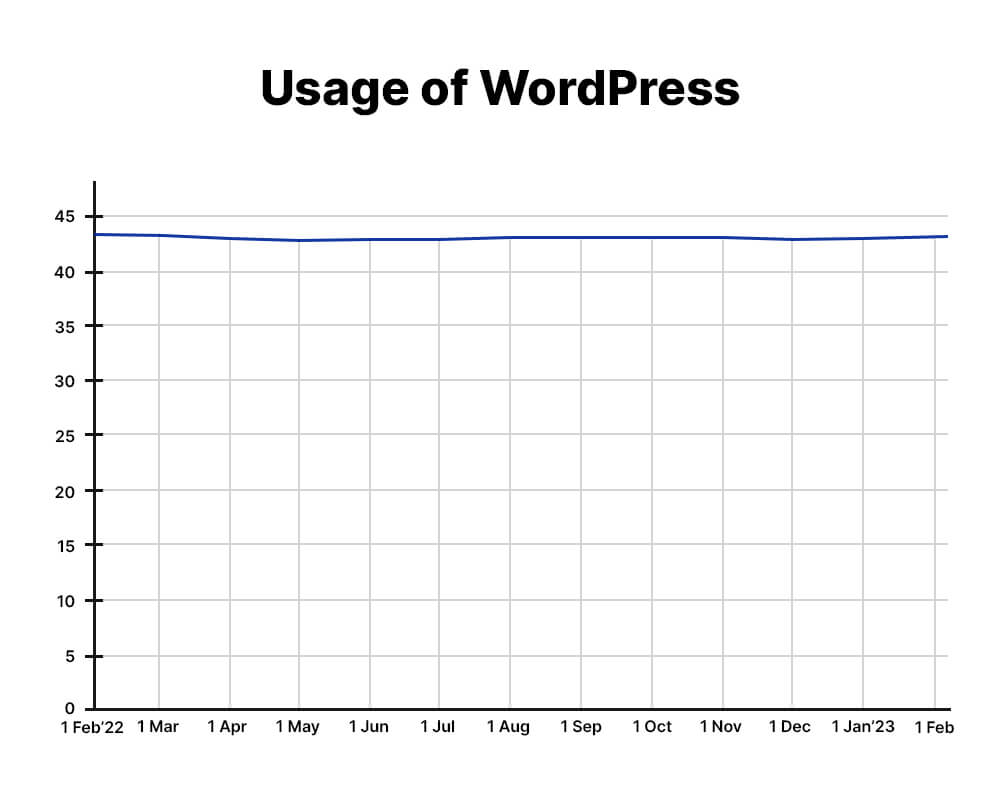
“Market share is not the goal, but a result,” Mullenweg said. “We need to focus on creating accessible software in as many languages as possible, regardless of technical and economic ability, creating an inclusive community, and being responsive to how technology and the world are changing.”
Comparing WordPress to the most popular content management systems in terms of traffic and popularity is depicted below:
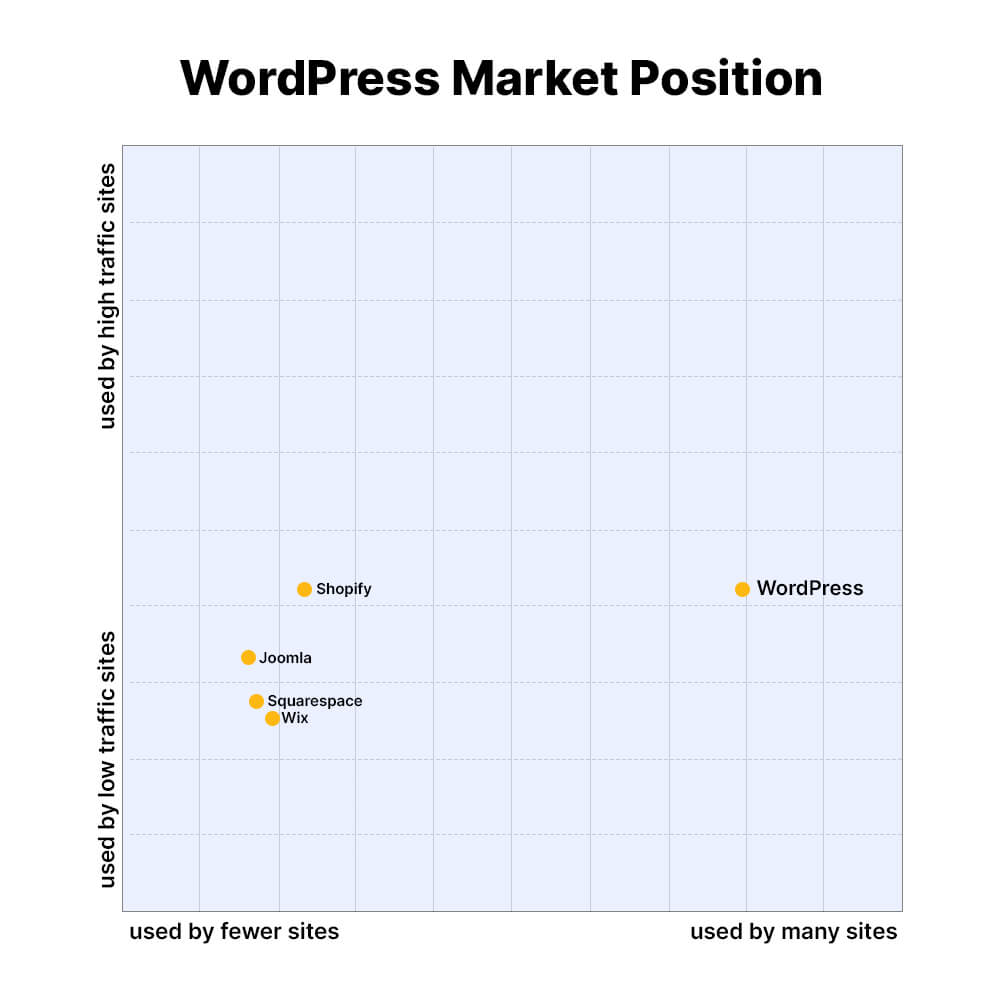
Gutenberg Editor supremacy.
The Gutenberg editor will likely appear in other platforms and applications besides WordPress.
“We’ve tried to create Gutenberg to be standalone from WordPress. In fact, I believe that Gutenberg could be a bigger contribution we make to the world than even WordPress itself,” Mullenweg said.
Tumblr and the Day One app are two more applications that already support Gutenberg. The mobile versions are now being licensed to be more readily integrated into other applications. A project is also underway to integrate Gutenberg into Drupal.
Mullenweg wants Gutenberg to be available on all platforms. In essence, he stated, “we can have uniform interfaces across CMSes and applications.”
Gutenberg phase 4.
According to WordPress’s long-term roadmap, multilingualism is the fourth phase of Gutenberg. Mullenweg emphasized during WCEU that this endeavor won’t begin until 2025, possibly 2024.
Many users find it frustrating to wait for WordPress to include native support for multilingual websites. One audience member at WCEU expressed concern about storing data in a way that will be most useful in the future and questioned why the infrastructure and API codes aren’t being developed right away to support this.
One of the reasons, according to Mullenweg, is that designing an architecture for something without first designing the user experience is challenging. “For instance, the REST API was released before we properly utilized it and discovered several shortcomings.”
Workflows in phase 3 are prioritized for a reason. Workflow is essentially when we integrate real-time co-editing into WordPress, similar to Google Docs, according to Mullenweg. “Regarding multilingualism, I believe procedures involving multilingual content are crucial. Where, then, is the canonically traded content? How do modifications spread from one language to another, perhaps even in both directions? What impact does that have on the remaining templates?
Mullenweg urged users to work with pre-existing plugins or develop their own that provide multilingual capabilities for all WordPress components, such as tags, categories, pages, and themes. When phase 4 is launched, “the first thing we’ll do is look at how these plugins are doing it, what architectural approaches they’re adopting, and perhaps one will become the basis for what comes in the core,” the developer stated.
Mullenweg assured individuals who worry about their data storage practices in the interim that there are excellent sponsors, plugins, and directories that support multiple languages. He believes they will offer a migration route once something is in the center.
Adaptation of WordPress 6.0.
On May 24, 2022, WordPress 6.0 “Arturo” was made available. Its primary objectives included streamlining the content creation process, better accessibility, expanding the Style system, adding more template options, and adding design tools.
According to Mullenweg, “WordPress 6.0 represents countless improvements from more than 500 contributors.” “As you can see, Gutenberg is beginning to shine truly. We’re witnessing “some of the most accessible [block-based creation] as well as some of the most complex, compliant, and performant block-based development,” he said.
Users are quickly adopting the new software version due to these substantial changes and the work WordPress and hosting have done concerning compatibility and auto-updates. According to Chomphosy, WordPress 6.0 was embraced 10% more quickly than WordPress 5.9.
When you consider that version 6.0 was only released last week, Mullenweg continued, “I think we already have 35% of all WordPress sites in the world on it.”
Increasing documentation.
A documentation team member acknowledged during the Q&A that there aren’t enough team members to keep up with all the platform’s capabilities. For instance, all of their resources were used to create the documentation for the release of 6.0, preventing anyone from working on the other sections.
We have an incomplete design system, if we’re being honest with ourselves, Tammie Lister, Lead Product Designer at XWP, said in her presentation on “Growing the WordPress design system.” Not all information is recorded. Not all things are helpful. We must stop shipment because of this. It’s tempting to continue shipping nonstop. But are we moving so quickly that we neglect to audit or record? Do we provide for everyone?
Chomphosy responded to this during the Q&A session by stating that donors and #FivefortheFive firms must participate. Documentation is an effort to promote diversity, she said. “It’s one of the ways we introduce people to WordPress and can aid in their learning the platform more and better… Many people may not realize how challenging it is to obtain reliable paperwork and maintain it current.
Hopefully, more independent authors and authors supported by #FivefortheFive businesses will contribute to the creation and upkeep of documentation in the future.
More and better default options.
Gutenberg’s flexibility is intended, and examples include block patterns, block variations, and style switching.
“In Gutenberg, we’re attempting to give people lots of choices. Mullenweg stated, “We want you to have complete control over your content’s typography, colors, and layout. The ability to customize how Gutenberg is constructed is crucial to the concept of Gutenberg.
But for some users, the variety might be overwhelming. Mullenweg stated that they are working to make defaults very nice, especially in themes and block patterns, to help counteract this. They’re concentrating on decent, clean typography, accessibility guidelines, and clear markup, among other things, to achieve this.
Shift to Javascript.
WordPress has always been identified with PHP; however, in recent years, there has been a shift to JavaScript that is consistent with the shift to Gutenberg.
“Gutenberg will allow you to perform more and more actions directly within the WordPress interface rather than requiring you to navigate to a distinct admin screen. Because we don’t have to reload the page or load everything, and it uses the REST API, the beauty of it is that we can develop incredibly quick, performant, and responsive interfaces using JavaScript, Mullenweg said.
But PHP is here to stay, at least for the back end. “The majority of recent work focuses on the interface rather than the back end. A large portion of the application itself will be in JS, and I believe the backend will continue to be in PHP for the foreseeable future,” he stated.
Evolution and future of WordPress.
WordPress is evolving in reaction to how the world and technology are evolving. Users can anticipate, among other developments, increased documentation, default options, and JavaScript-built user interfaces in the future.
To know more about the future of WordPress, read the conversion between Search Engine Journal and Josepha Haden Chomphosy here.
Visit the official page here and celebrate 20 years with WordPress.🎉

I do not even understand how I ended up here, but I assumed this publish used to be great
Hi Colten.
Glad that you liked the article. Stay with us for more such updates.
I am glad to be a visitor of this thoroughgoing website ! , appreciate it for this rare information! .
Glad that you liked the blog. 🙂 Keep visiting us for more.