Right out of the gate, WordPress.com vs WordPress.org is wrong & misleading. It should rather be ‘WordPress.org or WordPress.com.’
The correct comparison is between a self-hosted WordPress website and WordPress.com.
Why? mostly due to the fact that WordPress.com is a managed host. A host IS NOT WordPress.org.
You cannot “build up a website” on WordPress.org that is accessible via the Internet.
What distinguishes WordPress.com from WordPress.org then? While WordPress.org is the place where you can get the program itself, which you may use to construct and maintain a website on your own, WordPress.com is a service that assists you in building a website using WordPress software with managed hosting.
That’s not it. The article ahead digs down deep into the topic.
Read along.
What is WordPress.com?
WordPress.com, a hosted SAAS-based platform on WordPress.org, is generally used to make websites easier to run. Without sacrificing a lot of flexibility WordPress.org can be used to build literally ANYTHING!
For beginners, WordPress.com provides a better hosting choice, but to understand what works best you need to first understand the difference between these two.
Following are a few benefits that are provided by .com which you don’t necessarily get in .org.
Managed Hosting Service.
You don’t need to bother about downloading WordPress software, locating and paying for hosting, or maintaining a server if you use WordPress.com. WordPress.com will take care of everything else, allowing you to concentrate on building your website and contributing valuable content to it.
Yes, self-hosting and self-management have some advantages, particularly if you are tech skilled (in which case, try WordPress.org), but for many users, WordPress.com offers even more advantages.
It is a benefit, not a disadvantage, that WordPress.com is a quick, secure, managed host that is fully integrated. Additionally, WordPress.com servers are designed only for WordPress.
Security.
To keep the user’s information secure & private, WordPress.com takes all the necessary precautions:
A. Activity & traffic monitoring.
B. Encryptions for all sites.
C. Regular firewalls & security runs.
D. A dedicated security team to protect the data.
Maintenance.
A WordPress.com website is similar to renting an apartment without paying a rent deposit. While the landlord takes care of the maintenance, you can enjoy the space.
Backups, updates, and other difficult technical tasks are all taken care of by the engineers and developers at WordPress.com, so you don’t have to.
Support.
Backups, hosting, and security are included with WordPress.com. And you can quickly upgrade to a custom domain name if you desire one. Additionally, WordPress.com websites offer help from experts, and you may explore the forums to post queries and seek solutions.
One of the key distinctions between WordPress.com and WordPress.org is that the former has real employees on hand to assist you, whilst the latter is run by volunteers and requires you to be much more autonomous when it comes to creating and maintaining your website.
Multiple customer support.
Regardless of whether you’re on a free plan or a premium one, support forums are available to help with any technical queries. You may also have access to more specialized, round-the-clock help via live chat or email, depending on the subscription plan to which you are a subscriber.
Smooth migration.
WordPress.com won’t prevent you from moving your website to a self-hosted platform if you decide that the time has come to do so. A built-in export feature on Free WordPress.com may condense your entire website into a single downloaded file.
You have the option of handling the migration process yourself at no cost or having WordPress.com assist you for a modest price. It only takes one click on the import tool button in your new self-hosted WordPress dashboard to finish the transfer and relocate your files to their new location.
Still wondering what is WordPress? Read here.
Types of projects, users & websites for WordPress.com.
Whether you want to build a site for personal or professional purposes, WordPress.com can assist you in everything. Additionally, you can use WordAds, the ad network offered by WordPress.com, to monetize your website now or in the future. (You may also utilize Google AdSense if your plan allows plugins.)
Here is the list of a few frequent users:
A. Shop Owners.
B. Artists.
C. Photographers.
D. Bloggers
E. Ecommerce…… & more
You can design and enhance the functionality of your own website using the countless themes and plugins available on WordPress.com. Additionally, if you have a plan that supports plugins, you can upload your own themes and plugins.
What is WordPress.org?
Simply put, WordPress.org is a resource & community hub that allows:
A. Free downloads of WordPress software & resources.
B. Study & learn about WordPress.
C. Contribute to the development of WordPress.
So once you download the software or resources from WordPress.org. You can further install them locally on your computer but that won’t make it available for the world to see or make it live on the internet. In order to breathe life into your website you will have to host it somewhere on the server.
DIY resources for troubleshooting.
Since WordPress.org is open-source software, there are specialists and volunteers prepared to lend a hand. The WordPress.org support forums can provide assistance if you need to resolve a technical problem that affects WordPress.
Free traffic & report management.
Get real-time traffic reports with the help of Google Analytics, a free plugin that you can activate or install in WordPress by inserting a few codes into the back end of your website.
Regardless of your hosting package, you can use Google Analytics to gather insightful data about your visitors, which you can then use as a basis for crucial business choices.
Potential to generate revenue.
With self-hosted websites running WordPress.org, your profit potential is virtually limitless. Without sharing the profits with anyone, you can run advertisements on your own.
You are also free to experiment with additional revenue-generating strategies, such as affiliate marketing, posting sponsored material, or creating membership websites that offer premium courses or content. Additionally, a WordPress.org website provides the most advanced eCommerce features.
Flexibility.
You can have a self-hosted website and the flexibility to do whatever you want with it, all thanks to WordPress.org.
Do you want to alter your theme? You can download one of the many unique themes available online or create your own using PHP and CSS.
You are also free to add any number of third-party plugins to your website to enhance its appearance and functionality. From SEO tools to eCommerce extensions, there is literally no limit to how powerful you want your website to be.
Leverage SEO.
The ability to directly affect how your content ranks on search engines is in your control. You enjoy complete freedom to experiment with various SEO tools that can improve your photos, titles, meta descriptions, site maps, and internal links if you have a self-hosted website.
Installing Google Analytics is a simple way to measure the success of your SEO activities and pinpoint areas for development. If you want to help your visitors browse your website more easily, you can also install and modify your favorite custom theme.
What is a host?
A host is someone that provides special computers known as ‘servers’ that allows other computers to connect to the internet. The host or company rents out space on these servers to people to make their website live on the internet.
WordPress.com vs WordPress.org.
Pricing.
If you plan to use WordPress for a long time, the most important factor to consider is the cost of these platforms. WordPress.com offers the following pricing plans:
Pricing for WordPress.org:
Users must pay a yearly domain registration price as well as a monthly site hosting fee. The following is the typical price for a WordPress.org website:
– Domain- $10-$15 a year.
– Hosting- $30-$300 a year.
– Premium plugins- $10-$1,000 a year.
– Premium theme- $35-$200 one-time cost.
– Security- $5-$250 a year.
The overall estimated cost can lie somewhere between $46 to $100 a year.
Help & Support.
When it comes to Support- these two platforms are not so different from each other.
For WordPress.com you can easily get support via in-house email or live chat session from the assistants.
On the other hand for WordPress.org you get support from developers and experts on the WordPress forum. You can also consult a qualified WordPress developer for assistance.
Users who have a premium WordPress.com membership have access to email and live chat support.
Ease of use.
Generally, users who are new to coding find WordPress.com easier to use.
You will require at least some coding knowledge in order to use WordPress.org. Alternatively, you might consider deploying a qualified WordPress developer team to oversee your entire website & maintain it.
Plugins.
There is a restriction to the usage of any custom, premium, or free plugin. They are limited to using the platform’s built-in plugins. Additionally, customers can only install customized plugins based on the Premium Plan they choose.
If you are using WordPress.org, you are free to use any form of a plugin. You can upload either free or premium plugins, which helps WordPress reach its full potential as a CMS. You can work with your own customized plugins or employ a WordPress plugin developer for more customization.
Themes.
Users can only use a small number of the themes that are available in the WordPress theme repository; they are not permitted to upload or modify their own themes. Users get rapid access thanks to the pre-installed themes. Depending on the premium Plan chosen by the user, only bespoke themes can be installed.
Users can search for, find, and install themes on WordPress.org, which provides comprehensive theme support. Additionally, users can choose paid, unique, or free themes. Depending on their requirements, they can alter the themes chosen.
Customizability.
A user is not allowed to customize the website in any way, including the addition of plugins, themes, and other such elements. Customization is thus one of WordPress.com’s main drawbacks.
Plugins, themes, and other website components can all be changed by users as needed. The ability to customize WordPress.org is a significant advantage.
eCommerce features.
You must move to a self-hosted WordPress installation and employ an appropriate web hosting company in order to set up an eCommerce store using the free WordPress.com plan. Additionally, customers can choose WordPress.com’s eCommerce package, although it costs $540 per year.
Nevertheless, WordPress.com makes it simpler for users to participate in paid partnerships and affiliate marketing.
WordPress.org gives users the ability to create a fully functional online store where they can sell goods in bulk, take online payments, and facilitate smooth shipping.
SEO.
Since users of WordPress.com cannot install plugins, they do not have a lot of control over the SEO of their websites.
Users of WordPress.org have access to a wide range of SEO plugins, including third-party plugins, that may be installed to enhance a website’s SEO potential and improve its position in Google search results. Manual SEO optimization is a feature that WordPress.com does not offer.
Blogging.
Features like strong content management, good storage, and a streamlined user experience where everything is laid out are extremely beneficial. The platform has built-in blog tools and an intuitive interface that make it simple to set up and manage blog entries.
Users who wish to blog on WordPress.com must pay for the domain name and web hosting. Nevertheless, anyone may put up a blogging website.
Security & Backup.
Since the core WP software is pre-installed, users do not need to worry about having security and backup requirements. Their website’s performance is taken care of by the business Automattic, which also handles backups, security upgrades, SSL certificates, optimization, and other tasks. You have access to a number of pre-configured features that are already included in the platform without the need for extra plugins.
WordPress.org mandates that website owners perform their own website maintenance, whether for backup or security reasons. Google Analytics is an excellent platform for monitoring website performance because users can install it for free.
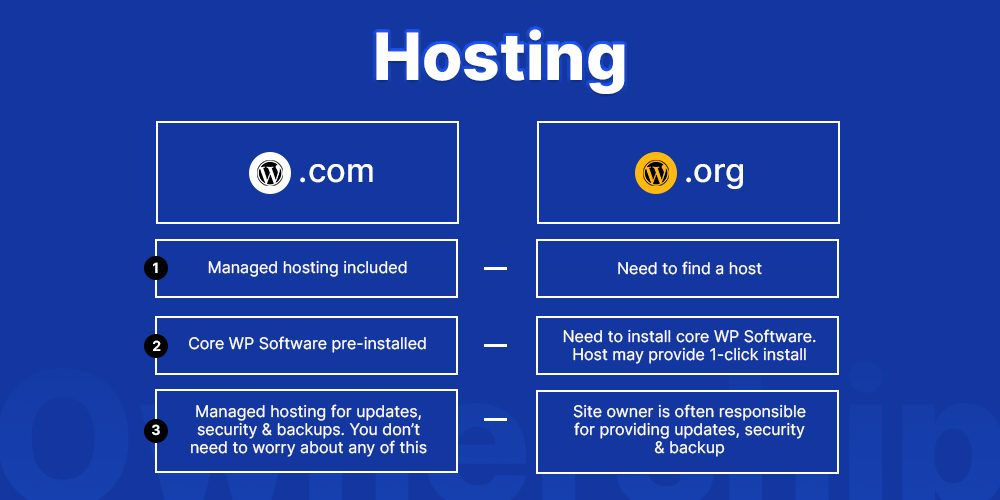

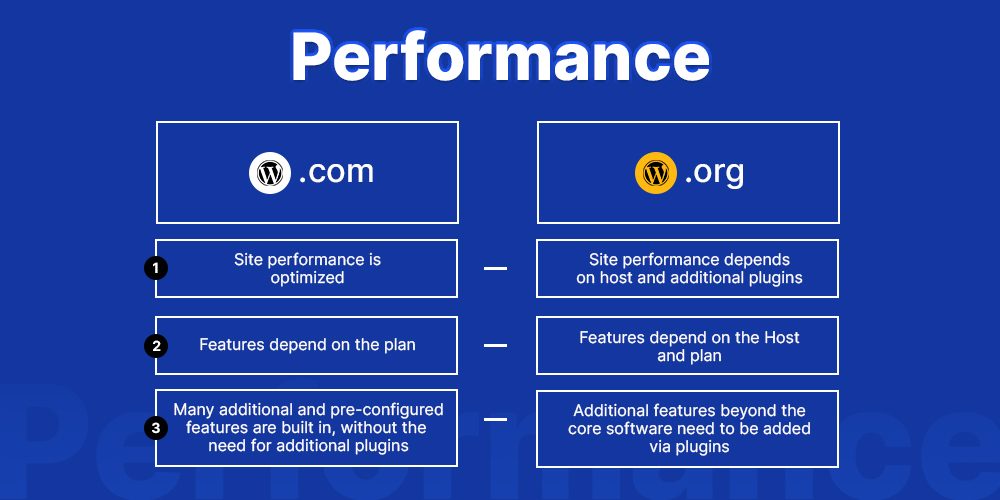

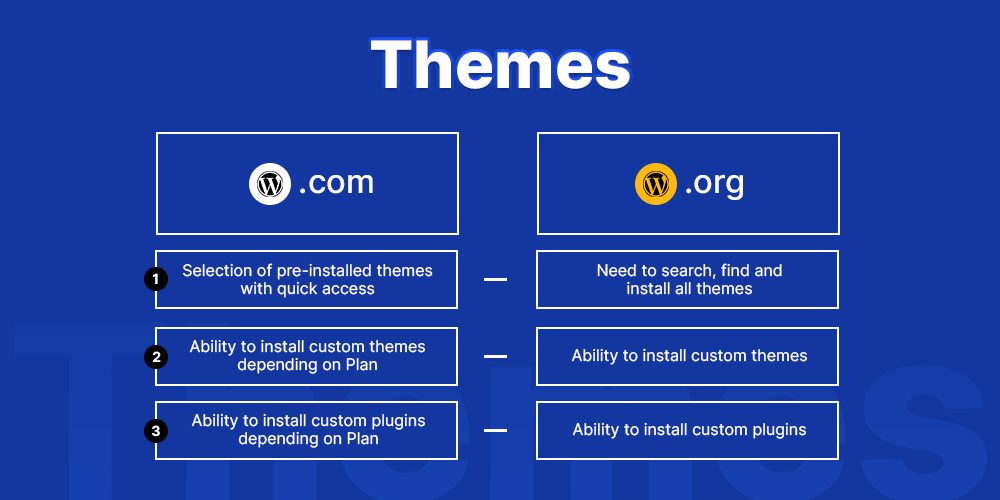
Myths surrounding WordPress.com & WordPress.org.
Myth 1: Migration from WordPress to a different host.
You can move the complete site as-is if you have a WordPress.com upgrade that enables you to install unique themes and plugins. Comparable to hiring a house mover to transport your entire structure from one piece of property to another.
Relocating the complete house in the context of a website entails moving the full site to a different host; this indicates that it is switching to a new server computer. similar to copying your computer files to an external hard drive.
In the house example, the complexity of the construction will determine how “simple” and “smooth” the process of transferring a whole structure is. (They occasionally need to break down a building into its component elements in order to relocate it.)
The same is true with websites. The migration will be more challenging the more complex the website is, and after the migration is complete, it can take some time to fix various issues.
This is accurate for all websites. Regardless of the software or website builder you’ve used, moving a website from one host to another can take only a few clicks or several hours of additional effort.
Additionally, certain hosts and certain websites don’t even have the option to export any content.
It’s important to note that reliable WordPress site providers like WordPress.com DO provide this function.
Myth 2: Isn’t my domain my website?
Not quite.
If your website has a custom domain, it is the address that leads to it rather than the actual website. There are a few analogies that are useful here.
Think of your custom domain as a Post Office Box number, to stick with the house analogy. You can frequently continue using the same Box number as your mailing address even if you move across the street.
With a website, you can change the location of the site’s files while maintaining the custom domain used for the address.
Myth3: WordPress.com & self-hosted WordPress sites are totally different.
Actually, no.
In reality, there may not be as many distinctions as you may anticipate.
Unless your site requires a few specific, developer-level features or is going to be heavily customized with complex code customizations, the differences between a WordPress.com site and one that is self-hosted usually have more to do with the host’s fees and services than they do with the software’s functionality.
Myth 4: I don’t need any developer while working on my WP website.
It’s really not that difficult if you use the WordPress program as-is and the tools offered. Everything has a learning curve, including this.
The tough aspect is that, provided you know how, the WordPress software is quite capable and can pretty much do anything you ask of it.
Being DIY doesn’t always imply that something makes difficult topics understandable to everyone. WordPress has succeeded in that on a huge number of levels, but some tasks still call for more advanced technical knowledge.
Myth 5: Self-hosted site on WordPress is cheaper than WordPress.com
They are? Possibly occasionally!
However, it all depends on what you require. Additionally, you might not make precise comparisons. Because not all hosts and hosting services are created equal, there can be significant differences in the level of support from one host to the next.
Myth 6: There is a lot I can’t do with WordPress.com.
Some of the myths about self-hosted vs. WordPress.com websites stem from the idea of what can or cannot be done.
If I attempted to lay out all of the hundreds of various questions and scenarios that this line of reasoning raises, this section would become exceedingly lengthy in an already lengthy article.
Yes, you can accomplish that with a WordPress.com-hosted site that will be the quick response to the great majority of questions.
The longer response can entail providing instructions on how to carry out a certain task because it is Self-Hosted. There will be some queries with a “no, you can’t do that” response.
The best method to find out is to contact WordPress.com directly. Asking a non-WordPress.com employee whether or not something is doable is pointless because they probably won’t have the information
Myth 7: With WordPress.com you don’t own full control of your website.
Depending on the plan you have on WordPress.com, you have varying degrees of technical control over your website’s features, but you always retain ownership of your content. Additionally, under the Tools tab on any WordPress.com plan, you can export your material at any time.
Myth 8: I can’t customize the WordPress.com website.
This one relies on what “customize” means. It’s true that a WordPress.com subscription plan is necessary in order to install plugins or unique themes. However, the definition of “expensive” is arbitrary. The most effective methods for price comparison have previously been covered.
Remember that not all customizations even need plugins or unique themes. Using blocks, full site editing, and global styles, the WordPress editor can carry out the majority of adjustments. Knowing what you want, need, and options are will help you reach your objectives. Even on the plugin-enabled plan, there are numerous methods to customize a website. Therefore, making a generalization like this is false.
Myth 9: It’s difficult to monetize my WordPress.com website.
The hosting plan and add-ons determine which tools are available, and those are the sole limitations on monetization. WordPress.com offers more built-in monetization solutions that have already been configured than a self-hosted WordPress website. As opposed to some of the more difficult plugin options that are necessary on a Self-Hosted WordPress site, these built-in alternatives make it simpler and faster to start making money. Thus, it all boils down to needs and abilities.
WordPress.com‘s Terms of Service stipulate that your website’s primary goal must be the publication of high-quality, original content (as opposed to being a spammed website that only serves to display advertisements and affiliate links). If you find this to be a disadvantage, WordPress.com might not be the best option for your website.
Myth 10: On your WordPress.com website, you ARE NOT ALLOWED to sell ads.
WordPress.com does not place strict restrictions on how you can make money from your site. You can definitely sell bespoke ad space on your website on WordPress.com. Of course, there are limitations as there are with any ad network. If you have a qualifying plan that permits the installation of plugins, you can also use third-party ad servers. You can even include affiliate links, sure.
In fact, revenue-sharing is the premise on which all advertising networks operate. This is not a WordAds-specific
Myth 11: If WordPress.com believes your site breaches its terms of service, WP can delete it.
Legally, absolutely, just as this generally applies to every host or online service. Each host retains the right to exercise this. It is par for the course.
In reality, WordPress.com collaborates more with its clients than the majority of service providers to alert them to any terms of service violations. If a customer’s content cannot be moved within WordPress.com, we issue warnings and help them with the moving process.
Myth 12: Unless you upgrade to the plugin-enabled plan, WordPress.com does not offer any eCommerce functionality or integrated payment methods.
There have always been eCommerce solutions accessible on various plans, depending on what your individual needs are, even before WordPress.com plans changed in 2022.
To begin with, all plans provide PayPal payment choices. Even though it may not be a complete eCommerce store, it nevertheless gives the option to sell goods.
Additionally, there are specialized blocks that interact with Stripe to make one-time and recurring payment options possible.
With an appropriate plan, you can install any plugin, including WooCommerce, which has a
The legacy plugin-enabled plan included a few extra plugins that, if purchased separately while on the legacy plugin-enabled plan, would have a higher total cost. However, the plugin-enabled plan wasn’t necessary in order to create a fully functional eCommerce store. With the new WordPress.com plans for 2022, this is even less of a concern.
So, this isn’t a competition after all!
Frequently, there is a heated argument about whether WordPress.com or a self-hosted WordPress site is superior. Neither is superior or inferior.
They each cater to distinct needs and customers type, and they each have different advantages and disadvantages.
Some people support both WordPress.com and WordPress.org. Matt Mullenweg, one of their co-founders, is the same. The two communities frequently collaborate with one another. They each serve a distinct market niche. Each one of them has a distinct personality, community, and culture. They both are more passionate about WordPress as a whole than about any other area of the Internet.
WordPress.com offers hosting services as well as a platform on which you may construct your website using the WordPress application.
As it is sometimes called, WordPress.org does not offer hosting services and is not even a platform. Keep in mind that the WordPress.org website serves as a central point for resources, downloads, and a community.
Choose your option wisely.
You might have expected this article to provide additional functionality/feature comparisons. But hopefully, you now realize that this isn’t what makes a WordPress.com site different from a self-hosted WordPress site.
There are a lot more factors to consider while deciding which path is best for you. Finally, you are the main focus. The more assistance you’ll require, the less tech-savvy you are. Make sure, then, that the choice you make will support you in the proper way and position you for success.
Still in doubt?? Connect with our experts here and plan your project with wpexcel.
